libevent自带了一个http库,用它可以很简单的实现一个http服务器,本文非常简单地分析之.
evhttp
evhttp库有几个主要的结构体,它们之间的联系非常龌龊:
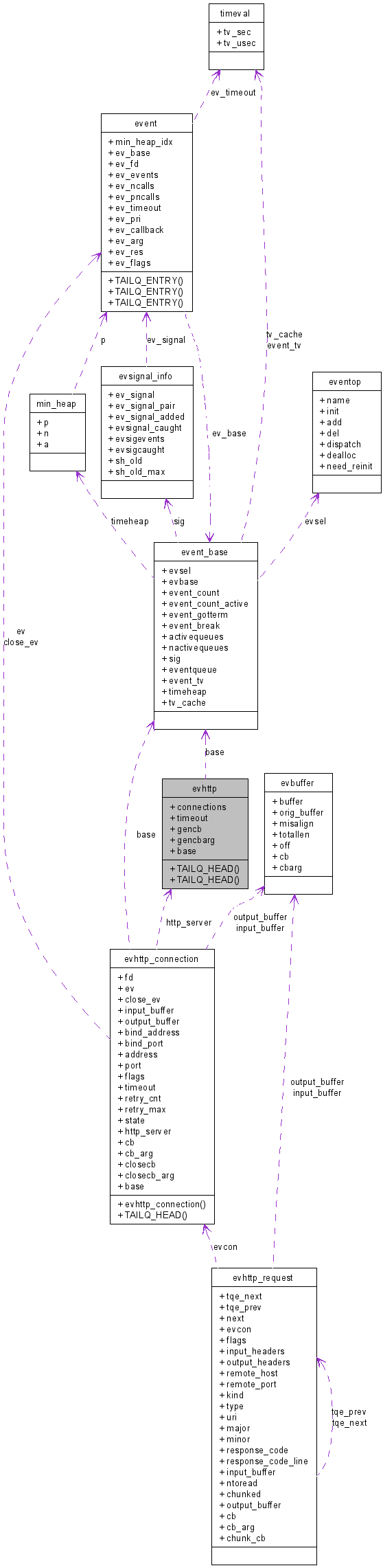
其中,结构体event, min_heap, evsignal_info, eventop, event_base在前面几篇文章中已经介绍过了,这里不再啰嗦.
evbuffer
evbuffer用于读或写缓冲,图示为:
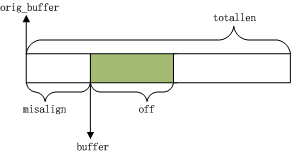
和evbuffer有关的外露接口主要是:
//从文件读数据到缓冲,读取量为max(howmuch, 4096) int evbuffer_read(struct evbuffer *buf, int fd, int howmuch); //把缓冲写出文件 int evbuffer_write(struct evbuffer *buffer, int fd)
evbuffer比较简单,不多介绍.
evhttp, evhttp_connection, evhttp_request
libevent对成员的命名不太在意,其实evhttp可以看做是echttpsever,它绑定到某个特定端口和地址(socket(), bind()),保存访问该server的连接(通过成员connections,).evhttp_connection是保存连接信息的结构体, evhttp_request表示请求.
看看http库的使用流程:
void http_handler(struct evhttp_request *req, void *arg)
{
struct evbuffer *buf;
buf = evbuffer_new();
// 分析请求
char *decode_uri = strdup((char*) evhttp_request_uri(req));
struct evkeyvalq http_query;
evhttp_parse_query(decode_uri, &http_query);
free(decode_uri);
// 从http头中获取参数
const char *request_value = evhttp_find_header(&http_query, "data");
// 返回HTTP头部
evhttp_add_header(req->output_headers, "Content-Type", "text/html; charset=UTF-8");
evhttp_add_header(req->output_headers, "Server", "my_httpd");
//evhttp_add_header(req->output_headers, "Connection", "keep-alive");
evhttp_add_header(req->output_headers, "Connection", "close");
// 将要输出的值写入输出缓存
if(request_value != NULL) {
evbuffer_add_printf(buf, "%s", request_value);
} else {
evbuffer_add_printf(buf, "%s", "no error.");
}
// 输出
evhttp_send_reply(req, HTTP_OK, "OK", buf);
// 内存释放
evhttp_clear_headers(&http_query);
evbuffer_free(buf);
}
int main(int argc, char **argv)
{
char *host_ip = "0.0.0.0";
int host_port = 8080;
int timeout = 3;
struct evhttp *httpd;
event_init();
//根据host_ip和host_port创建一个addrinfo结构体,然后创建一个socket,绑定到这个socket后,
//根据这些信息得到得到一个event(回调函数设置为accept_socket),然后将这个event关联到对应的event_base,
//之后插入到&http->sockets队列中,然后返回&http
httpd = evhttp_start(host_ip, host_port);
if (httpd == NULL) {
fprintf(stderr, "Error: Unable to listen on %s:%d\n\n", host_ip, host_port);
exit(1);
}
// 设置请求超时时间
evhttp_set_timeout(httpd, timeout);
// 设置请求的处理函数
evhttp_set_gencb(httpd, http_handler, NULL);
event_dispatch();
evhttp_free(httpd);
return 0;
}
[1] 首先看看evhttp_start():
//创建一个evhttp,绑定到端口和地址
struct evhttp * evhttp_start(const char *address, u_short port)
{
struct evhttp *http = evhttp_new_object();
evhttp_bind_socket(http, address, port);
return (http);
}
函数evhttp_bind_socket()代码如下:
//根据address和port创建一个非阻塞的socket,
//将其bind后的fd创建一个event(在这里设置好回调函数)后添加到&http->sockets
int evhttp_bind_socket(struct evhttp *http, const char *address, u_short port)
{
int fd;
int res;
//绑定一个socket
fd = bind_socket(address, port, 1 /*reuse*/);
//根据fd创建一个event,设置好回调函数,
//然后将这个event关联到对应的event_base,并将它插入到&http->sockets中.
res = evhttp_accept_socket(http, fd);
return (res);
}
在这里,函数bing_socket()的作用是根据地址和端口创建一个socket,返回bind()后的文件描述符.函数evhttp_accept_socket()的作用在注释中也说明了,其代码如下:
int evhttp_accept_socket(struct evhttp *http, int fd)
{
struct evhttp_bound_socket *bound;
struct event *ev;
int res;
bound = malloc(sizeof(struct evhttp_bound_socket));
ev = &bound->bind_ev;
/* Schedule the socket for accepting */
//设置这个ev,回调函数为accept_socket,针对的文件描述符为fd
event_set(ev, fd, EV_READ | EV_PERSIST, accept_socket, http);
//将ev关联到&http->base
EVHTTP_BASE_SET(http, ev);
//将ev添加进&http->base
res = event_add(ev, NULL);
//将bound插入到&http->sockets
TAILQ_INSERT_TAIL(&http->sockets, bound, next);
}
需要指出的是,在这个函数中,struct event *ev可以看成是服务器struct evhttp的代理,evhttp通过这个ev是否可读来注意到是否有新的连接.(后文会分析.)
[2] 函数evhttp_set_timeout()和evhttp_set_gencb()逻辑比较简单,分别设置超时时间和回调函数.
[3]重头戏来了,函数event_dispatch()负责分发,在前面的文章已经介绍过了,它最终会调用event_base_loop(),分别查看定时器最小堆,信号队列和I/O队列.在http库中,当有一个新的连接时,[1]中已加入到event_base已注册事件队列的事件ev->fd将变成可读,它被移入已就绪事件队列,然后由函数event_process_active()调用ev的回调函数accept_socket()(回调函数在evhttp_accept_socket()函数中设置).
需要说明的是,以下的内容都是在event_base_loop()死循环中被处理的.
现在看一下回调函数accept_socket()的代码:
//作为回调函数,accept 一个 socket
static void accept_socket(int fd, short what, void *arg)
{
struct evhttp *http = arg;
struct sockaddr_storage ss;
socklen_t addrlen = sizeof(ss);
int nfd;
//获得accept()后的文件描述符
nfd = accept(fd, (struct sockaddr *)&ss, &addrlen);
//设置为非阻塞
evutil_make_socket_nonblocking(nfd);
//获得连接
evhttp_get_request(http, nfd, (struct sockaddr *)&ss, addrlen);
}
代码很好懂,看看evhttp_get_request()函数:
//在回调函数accept_socket中被调用.
//这里传入的参数fd是accept()后返回的描述符
void evhttp_get_request(struct evhttp *http, int fd, struct sockaddr *sa, socklen_t salen)
{
struct evhttp_connection *evcon;
//根据fd和sa创建一个evhttp_connection,并将它关联到http->base.
evcon = evhttp_get_request_connection(http, fd, sa, salen);
if (http->timeout != -1)
//watch out!!!在这里evcon会被设置超时时间.
evhttp_connection_set_timeout(evcon, http->timeout);
//将evcon关联到http
evcon->http_server = http;
//将evcon插入到&http->connections
TAILQ_INSERT_TAIL(&http->connections, evcon, next);
evhttp_associate_new_request_with_connection(evcon);
}
跟踪下去看看evhttp_associate_new_request_with_connection()函数:
//初始化一个绑定到evcon的evhttp_request
static int evhttp_associate_new_request_with_connection(struct evhttp_connection *evcon)
{
struct evhttp *http = evcon->http_server;
struct evhttp_request *req;
//在这里会设置该req的回调函数evhttp_handle_request(),此函数很重要..
req = evhttp_request_new(evhttp_handle_request, http);
req->evcon = evcon;
req->flags |= EVHTTP_REQ_OWN_CONNECTION;
TAILQ_INSERT_TAIL(&evcon->requests, req, next);
req->kind = EVHTTP_REQUEST;
req->remote_host = strdup(evcon->address);
req->remote_port = evcon->port;
evhttp_start_read(evcon);
return (0);
}
经过这么多层次的函数调用,终于要读数据了,evhttp_start_read()代码:
void evhttp_start_read(struct evhttp_connection *evcon)
{
/* Set up an event to read the headers */
if (event_initialized(&evcon->ev))
event_del(&evcon->ev);
//根据这些参数设置好evcon->ev.回调函数为evhttp_read()
event_set(&evcon->ev, evcon->fd, EV_READ, evhttp_read, evcon);
//关联到event_base中
EVHTTP_BASE_SET(evcon, &evcon->ev);
//将该ev插入到event_base中
//watch out!!!!
//在这里会设置这个event的超时时间,它将被加入到定时器最小堆中
//超时之后,该事件会被event_active(),插入到就绪队列中,然后执行其回调函数.
//evcon->timeout是在evhttp_get_request()被设置的
evhttp_add_event(&evcon->ev, evcon->timeout, HTTP_READ_TIMEOUT);
evcon->state = EVCON_READING_FIRSTLINE;
}
可以看到,对于这个连接,evhttp_connection结构体evcon是通过内部成员event *ev来处理的.函数evhttp_start_read()对&evcon->ev设置好超时时间和回调函数后将它插入到event_base中.
直到这里,回调函数accept_socket()的功能终于完成了.
(3.2) 上一段提到accept_socket()函数最终会调用evhttp_start_read()来设置连接对应的event(&evcon->ev)的超时时间和回调函数,并将它插入已激活事件队列进行schedule.
在&evcon->ev超时之后,它会被函数timeout_process()从已激活事件队列移入已就绪事件队列,然后由函数event_process_active()调用它的回调函数,也即是evhttp_read()(此回调函数在函数evhttp_start_read()中设置).代码如下:
//读数据
void evhttp_read(int fd, short what, void *arg)
{
struct evhttp_connection *evcon = arg;
//拿到第一个req
struct evhttp_request *req = TAILQ_FIRST(&evcon->requests);
struct evbuffer *buf = evcon->input_buffer;
int n, len;
if (what == EV_TIMEOUT) {
evhttp_connection_fail(evcon, EVCON_HTTP_TIMEOUT);
return;
}
//从fd读数据到buf
n = evbuffer_read(buf, fd, -1);
len = EVBUFFER_LENGTH(buf);
if (n == -1) {
if (errno != EINTR && errno != EAGAIN) {
event_debug(("%s: evbuffer_read", __func__));
evhttp_connection_fail(evcon, EVCON_HTTP_EOF);
} else {
evhttp_add_event(&evcon->ev, evcon->timeout,
HTTP_READ_TIMEOUT);
}
return;
} else if (n == 0) {
/* Connection closed */
evhttp_connection_done(evcon);
return;
}
switch (evcon->state) {
case EVCON_READING_FIRSTLINE:
evhttp_read_firstline(evcon, req);
break;
case EVCON_READING_HEADERS:
evhttp_read_header(evcon, req);
break;
case EVCON_READING_BODY:
evhttp_read_body(evcon, req);
break;
case EVCON_READING_TRAILER:
evhttp_read_trailer(evcon, req);
break;
case EVCON_DISCONNECTED:
case EVCON_CONNECTING:
case EVCON_IDLE:
case EVCON_WRITING:
default:
event_errx(1, "%s: illegal connection state %d",
__func__, evcon->state);
}
}
代码中的fd其实是evcon->fd,也就是accept()后返回的文件描述符..
函数evhttp_read()就这么一直读数据下去(可能经过了多次循环,因为在evhttp_accept_socket()函数中被设置了EV_PERSIST标志,所以它不会从已注册时间队列中被移除,而是不断的超时,不断地被调用其回调函数),直到数据读完了(这里经过了好多状态,非常让人不爽的是,libevent官网上连个FSM图都没有,这种体力活我也不会干的,哈哈~),就调用evhttp_connection_done(),代码如下:
//累个半死终于读完啦
static void evhttp_connection_done(struct evhttp_connection *evcon)
{
...//省略
//调用req的回调函数
(*req->cb)(req, req->cb_arg);
}
在这里,会调用req的回调函数,也就是在函数evhttp_associate_new_request_with_connection()中设置的evhttp_handle_request(),此回调函数代码为:
//处理请求,在这里会调用http的回调函数http->gencb
static void evhttp_handle_request(struct evhttp_request *req, void *arg)
{
...//一堆无用的噪音
//由用户指定的回调函数终于显灵了.
if (http->gencb) {
(*http->gencb)(req, http->gencbarg);
return;
}
}
在数据全都读入后,libevent终于终于终于调用了用户指定的回调函数(*http->gencb).在本文一开始的小例子中,也就是函数http_handler(),要达到这一步可真不容易啊,撒花..
由上文提到的种种的繁琐的过程可以看出,libevent对于user来说是很友善的,几句代码就可以实现一个httpd,可以对于developer来说就太恶心了..
呵呵,通过链接访问到博主的,真是学了不少东西。想问一下博主那个各个类之间的联系图是用那个软件做出来的??谢谢
graphviz, 如果你喜欢自己布局的话,可以用asymptote.
表示不懂……囧
近期,也在做libevent和libev相关的开发,一起探讨探讨。
另外,我也自己开了博客,用的也是wordpress不过,显示效果缺很差,php新手,有心求教,先谢过了。
画图的dot文件可以贴以下吗,我的总是箭头向下
我是用graphviz生成的dot和图啊.自己写dot太虐心啦.
你用的是doxygen生成的dot吧?如果用graphviz怎么生成dot啊?
嗯~是doxygen生成的.graphviz只是个前端.
搞定了,
总结了一下:
1) doxygen download
svn checkout https://svn.code.sf.net/p/doxygen/code/trunk doxygen-svn
Checked out revision 850.
cd doxygen-svn
./configure –prefix /export/servers/doxygen/
make && make install
2) graphviz download
http://www.graphviz.org/pub/graphviz/stable/SOURCES/graphviz-2.34.0.tar.gz
tar zxvf graphviz-2.34.0.tar.gz
cd graphviz-2.34.0
./configure –prefix=/export/servers/graphviz-2.34.0
make && make install
3) gen configuration file:
/export/servers/doxygen/bin/doxygen -g
4) modify config file: Doxyfile
PROJECT_NAME = “My Object”
OUTPUT_DIRECTORY = /export/workspace/tmp
EXTRACT_ALL = YES
EXTRACT_PRIVATE = YES
EXTRACT_PACKAGE = YES
EXTRACT_STATIC = YES
INPUT = /export/dev_hphp/hiphop-php/src
RECURSIVE = YES
EXCLUDE = /export/dev_hphp/hiphop-php/src/test /export/dev_hphp/hiphop-php/src/system/gen.bak
MACRO_EXPANSION = YES
HAVE_DOT = YES
DOT_NUM_THREADS = 16
CALL_GRAPH = YES
CALLER_GRAPH = YES
DOT_IMAGE_FORMAT = jpg
DOT_PATH = /export/servers/graphviz-2.34.0/bin
DOT_GRAPH_MAX_NODES = 100
DOT_MULTI_TARGETS = YES
5) execute doxygen
/export/servers/doxygen/bin/doxygen Doxyfile
我之前用手写dot文件的方式,如果查看一个比较大的项目是真心虐心啊!!!
请问dot怎么画 结构体的图啊?默认doxygen只能画 流程图。
我很久没用过doxygen了,麻烦你自己google下,不好意思没帮到你~
您好,博主辛苦。有个问题,请问如果连续发出多个请求,而这几个请求返回不是按照顺序返回的,那么evhttp_connection_done这个函数是否会处理出错呢?毕竟这个函数里面是取requests first进行处理的